 This course will provide students with a clear perspective on the principles, history and practices of sustainable agriculture in our local and global communities. Students will be introduced to the economic, environmental and social impacts of agriculture. Upon completion, students will be able to identify the principles of sustainable agriculture as they relate to basic production practices. Requisites: None
This course will provide students with a clear perspective on the principles, history and practices of sustainable agriculture in our local and global communities. Students will be introduced to the economic, environmental and social impacts of agriculture. Upon completion, students will be able to identify the principles of sustainable agriculture as they relate to basic production practices. Requisites: None
PATHS UNIVERSITY OF AFRICA
Available courses
 This course covers basic marketing principles for agricultural products. Topics include buying, selling, processing, standardizing, grading, storing, and marketing of agricultural commodities. Upon completion, students should be able to construct a marketing plan for an agricultural product. AGR-214 Agricultural Marketing (3 Credits)
This course covers basic marketing principles for agricultural products. Topics include buying, selling, processing, standardizing, grading, storing, and marketing of agricultural commodities. Upon completion, students should be able to construct a marketing plan for an agricultural product. AGR-214 Agricultural Marketing (3 Credits)
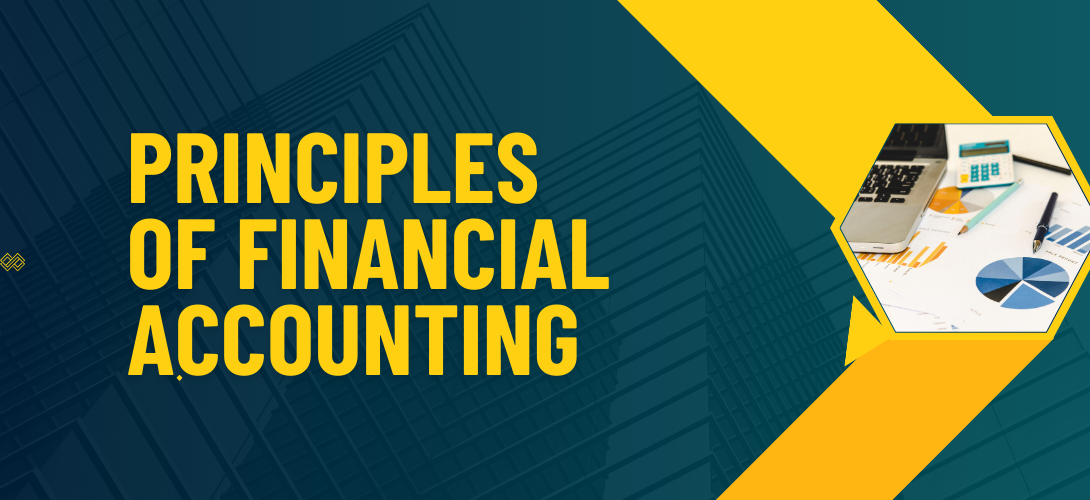 This course introduces business decision-making using accounting information systems. Emphasis is placed on analyzing, summarizing, reporting, and interpreting financial information. Upon completion, students should be able to prepare financial statements, understand the role of financial information in decision-making and address ethical considerations.
This course introduces business decision-making using accounting information systems. Emphasis is placed on analyzing, summarizing, reporting, and interpreting financial information. Upon completion, students should be able to prepare financial statements, understand the role of financial information in decision-making and address ethical considerations.
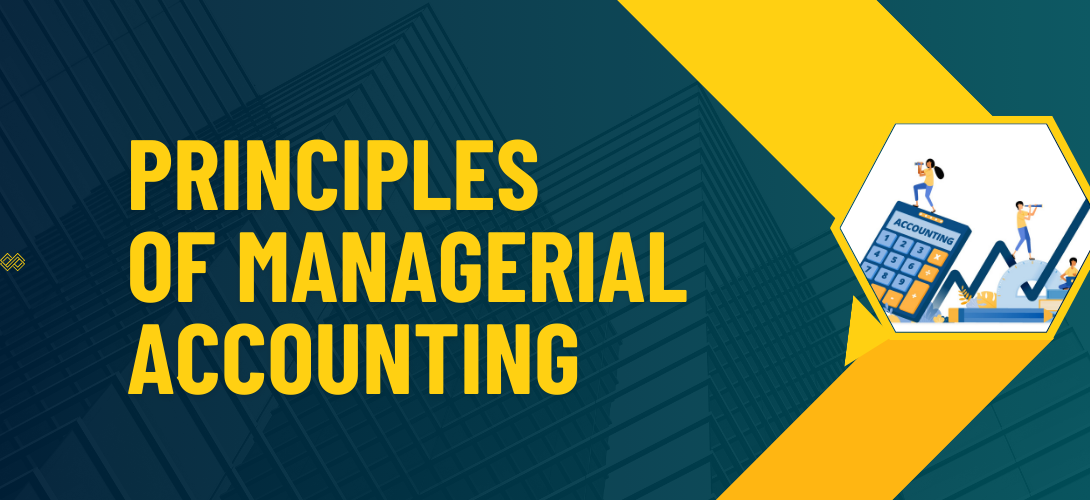 This course includes a greater emphasis on managerial and cost accounting skills. Emphasis is placed on managerial accounting concepts for external and internal analysis, reporting and decision-making. Upon completion, students should be able to analyze and interpret transactions relating to managerial concepts including product-costing systems.
This course includes a greater emphasis on managerial and cost accounting skills. Emphasis is placed on managerial accounting concepts for external and internal analysis, reporting and decision-making. Upon completion, students should be able to analyze and interpret transactions relating to managerial concepts including product-costing systems.
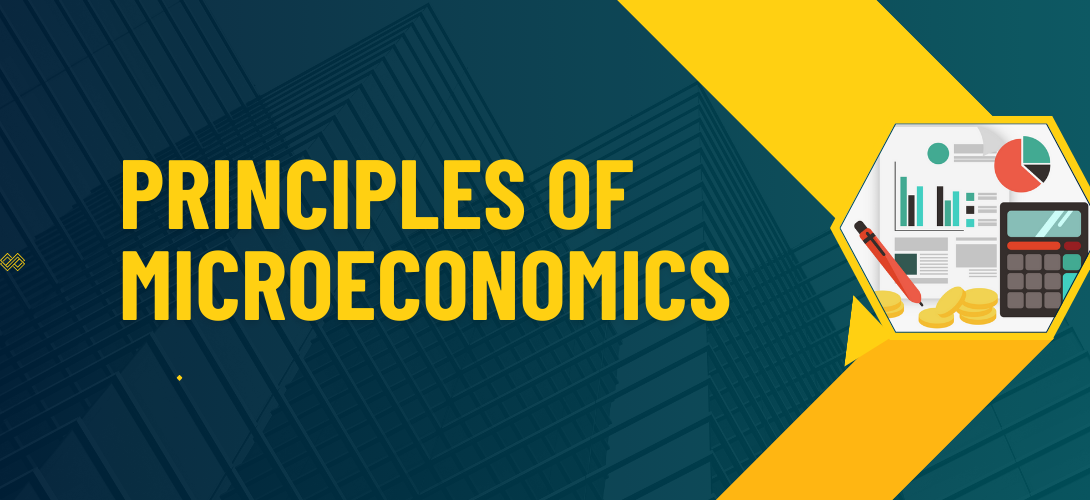 This course introduces economic analysis of individual, business, and industry in the market economy. Topics include the price mechanism, supply and demand, optimizing economic behavior, costs and revenue, market structures, factor markets, income distribution, market failure, and government intervention. Upon completion, students should be able to identify and evaluate consumer and business alternatives in order to efficiently achieve economic objectives.
This course introduces economic analysis of individual, business, and industry in the market economy. Topics include the price mechanism, supply and demand, optimizing economic behavior, costs and revenue, market structures, factor markets, income distribution, market failure, and government intervention. Upon completion, students should be able to identify and evaluate consumer and business alternatives in order to efficiently achieve economic objectives.
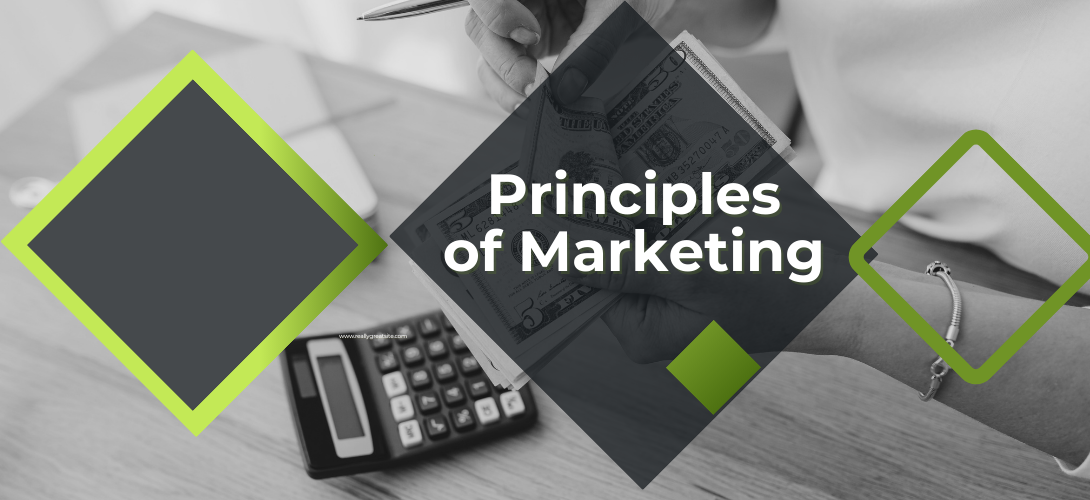 This course introduces principles and problems of marketing goods and services. Topics include promotion, placement, and pricing strategies for products. Upon completion, students should be able to apply marketing principles in organizational decision making.
This course introduces principles and problems of marketing goods and services. Topics include promotion, placement, and pricing strategies for products. Upon completion, students should be able to apply marketing principles in organizational decision making.
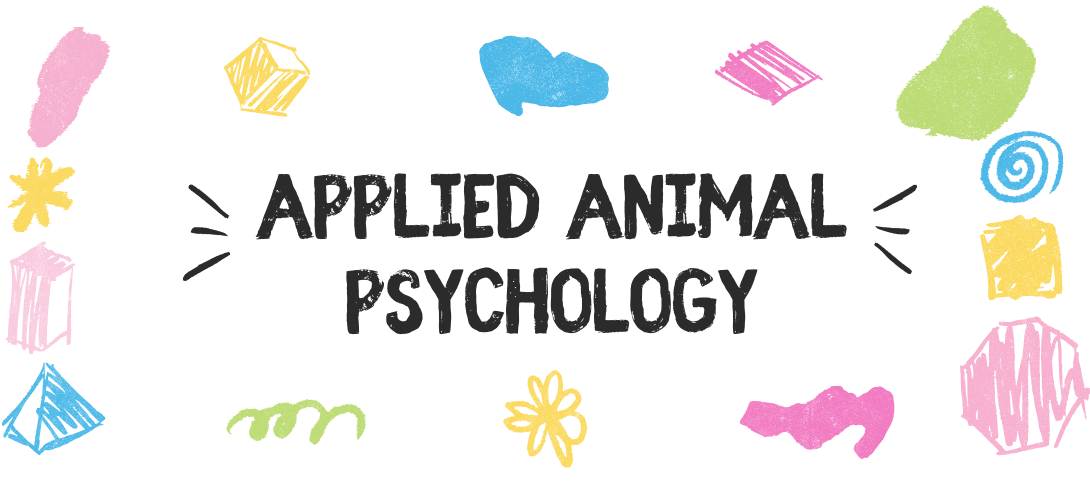 This course introduces students to principles of animal learning. Topics include operant conditioning and environmental enrichment. Upon completion, students should be able to develop basic environmental enrichment activities, maintain an environmental enrichment log, and understand the basics of animal conditioning. Requisites: Take PSY-150 - Must be completed prior to taking this course.
This course introduces students to principles of animal learning. Topics include operant conditioning and environmental enrichment. Upon completion, students should be able to develop basic environmental enrichment activities, maintain an environmental enrichment log, and understand the basics of animal conditioning. Requisites: Take PSY-150 - Must be completed prior to taking this course.
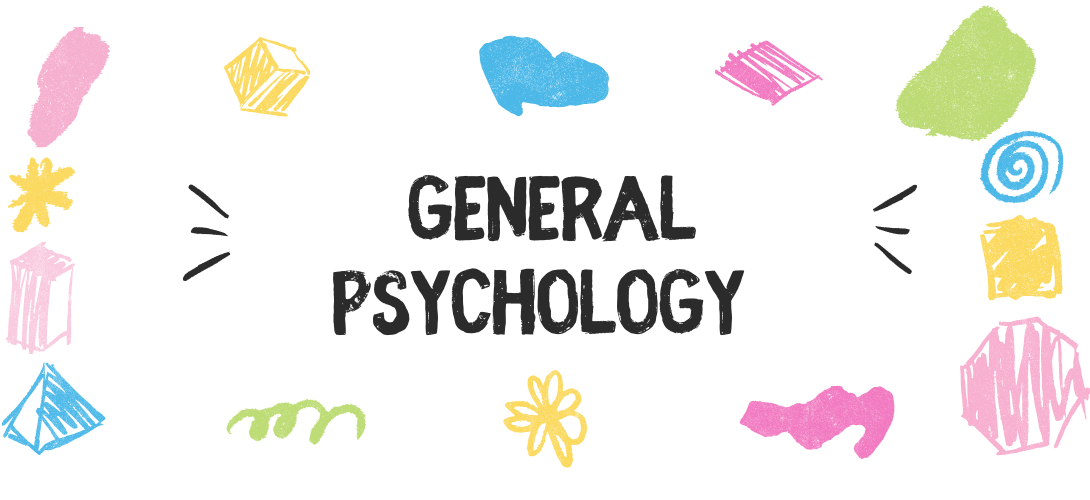 This course provides an overview of the scientific study of human behavior. Topics include history, methodology, biopsychology, sensation, perception, learning, motivation, cognition, abnormal behavior, personality theory, social psychology, and other relevant topics. Upon completion, students should be able to demonstrate a basic knowledge of the science of psychology. Requisites: Take ENG-111 - Must be completed prior to taking this course.
This course provides an overview of the scientific study of human behavior. Topics include history, methodology, biopsychology, sensation, perception, learning, motivation, cognition, abnormal behavior, personality theory, social psychology, and other relevant topics. Upon completion, students should be able to demonstrate a basic knowledge of the science of psychology. Requisites: Take ENG-111 - Must be completed prior to taking this course.
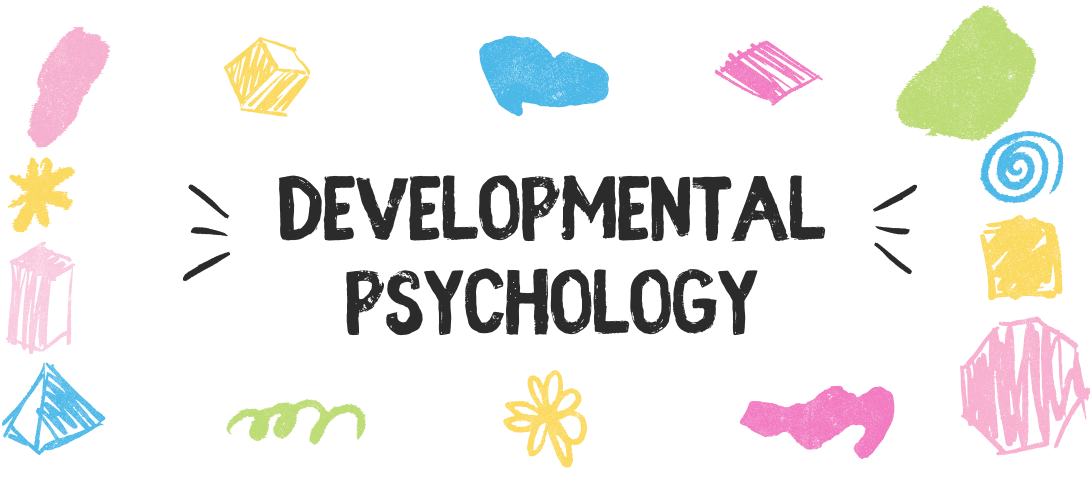 This course is a study of human growth and development. Emphasis is placed on major theories and perspectives as they relate to the physical, cognitive, and psychosocial aspects of development from conception to death. Upon completion, students should be able to demonstrate knowledge of development across the life span. Requisites: Take PSY-150 - Must be completed prior to taking this course. Offered: All Semesters
This course is a study of human growth and development. Emphasis is placed on major theories and perspectives as they relate to the physical, cognitive, and psychosocial aspects of development from conception to death. Upon completion, students should be able to demonstrate knowledge of development across the life span. Requisites: Take PSY-150 - Must be completed prior to taking this course. Offered: All Semesters
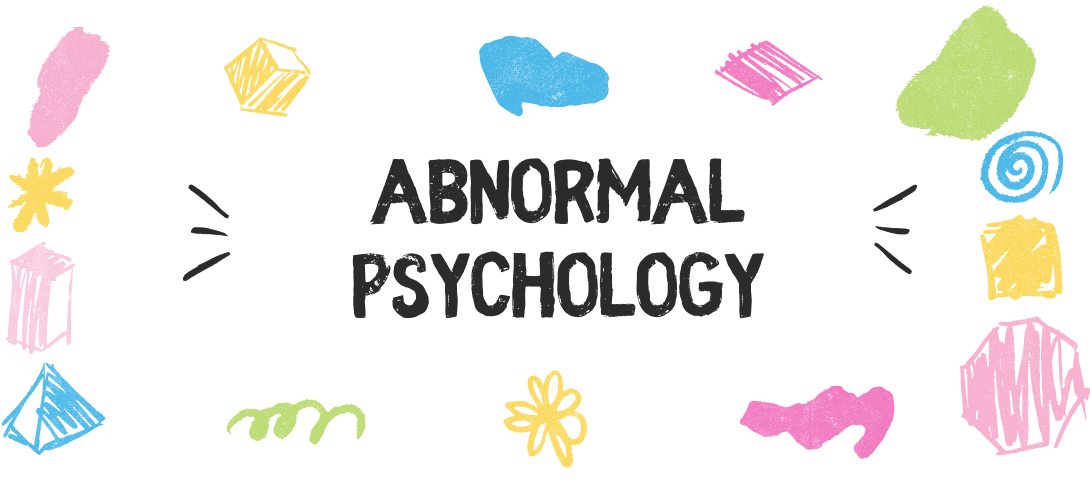 This course provides an examination of the various psychological disorders, as well as theoretical, clinical, and experimental perspectives of the study of psychopathology. Emphasis is placed on terminology, classification, etiology, assessment, and treatment of the major disorders. Upon completion, students should be able to distinguish between normal and abnormal behavior patterns as well as demonstrate knowledge of etiology, symptoms, and therapeutic techniques. Requisites: Take PSY-150 - Must be completed prior to taking this course. Offered: Summer
This course provides an examination of the various psychological disorders, as well as theoretical, clinical, and experimental perspectives of the study of psychopathology. Emphasis is placed on terminology, classification, etiology, assessment, and treatment of the major disorders. Upon completion, students should be able to distinguish between normal and abnormal behavior patterns as well as demonstrate knowledge of etiology, symptoms, and therapeutic techniques. Requisites: Take PSY-150 - Must be completed prior to taking this course. Offered: Summer
Course Description: Precalculus
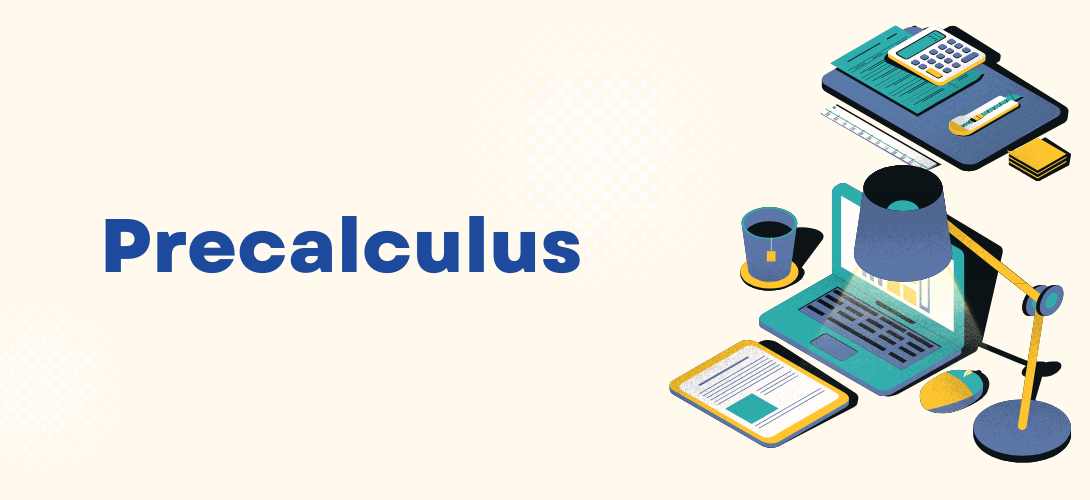 Precalculus is a foundational mathematics course designed to prepare students for the study of calculus and other higher-level math courses. It integrates and extends concepts from algebra, geometry, and trigonometry, focusing on building the problem-solving and analytical skills necessary for advanced mathematics.
Precalculus is a foundational mathematics course designed to prepare students for the study of calculus and other higher-level math courses. It integrates and extends concepts from algebra, geometry, and trigonometry, focusing on building the problem-solving and analytical skills necessary for advanced mathematics.
Key Topics Covered
-
Functions and Graphs: Linear, quadratic, polynomial, rational, exponential, logarithmic, and piecewise functions; transformations and inverse functions.
-
Equations and Inequalities: Solving linear, quadratic, exponential, logarithmic, and rational equations and inequalities.
-
Trigonometry: Trigonometric functions, identities, equations, graphs, inverse trigonometric functions, and applications involving right and oblique triangles.
-
Complex Numbers and Vectors: Arithmetic with complex numbers, polar form, De Moivre’s Theorem, and introductory vector operations.
-
Sequences and Series: Arithmetic and geometric sequences, sigma notation, partial sums.
-
Conic Sections: Circles, ellipses, parabolas, and hyperbolas.
-
Analytic Geometry and Polar Coordinates: Introduction to polar coordinates, graphs, and equations.
-
Limits and Introduction to Calculus Concepts: Understanding the idea of limits as a foundation for calculus.
Course Objectives
By the end of the course, students should be able to:
-
Demonstrate proficiency in algebraic manipulation and trigonometric reasoning.
-
Analyze and graph a variety of functions.
-
Apply mathematical models to solve real-world problems.
-
Develop a strong foundation for success in calculus and STEM-related fields.
- Teacher: Martin Dramou
 This course provides opportunities for students to build a stronger foundation for success in their gateway math course by obtaining skills through a variety of instructional strategies. Emphasis is placed on foundational skills as well as concepts, skills, vocabulary and definitions necessary to master student learning outcomes of the gateway math course. Upon completion, student should be able to apply mathematical concepts and critical thinking skills to solve problems relevant to the student's gateway math course. Requisites:
This course provides opportunities for students to build a stronger foundation for success in their gateway math course by obtaining skills through a variety of instructional strategies. Emphasis is placed on foundational skills as well as concepts, skills, vocabulary and definitions necessary to master student learning outcomes of the gateway math course. Upon completion, student should be able to apply mathematical concepts and critical thinking skills to solve problems relevant to the student's gateway math course. Requisites:
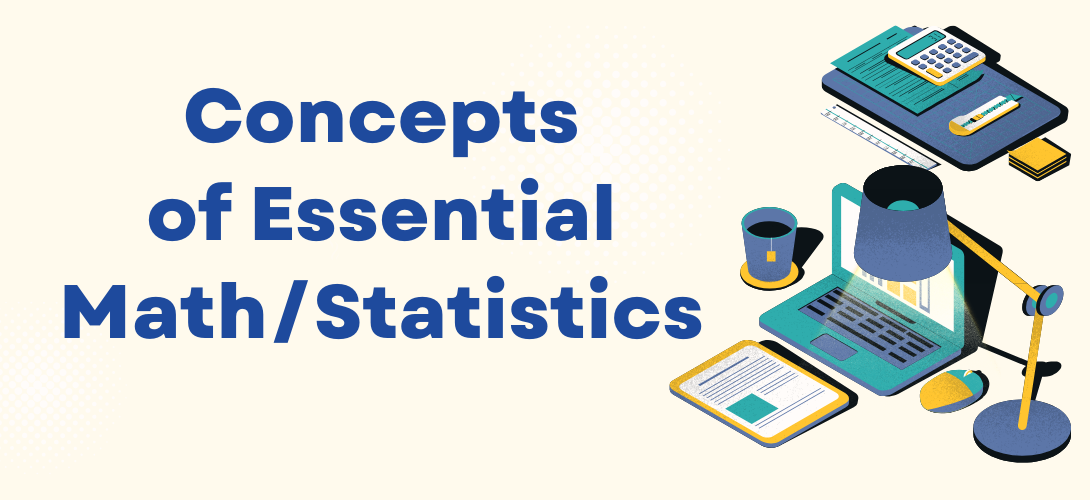 This course provides an opportunity to customize foundational math content and statistical concepts specific to real-world applications. Topics include decimals, percentages, ratios, proportions, solving basic equations, geometrical concepts, dimensional analysis, financial applications and elements of statistics and probability. Upon completion, students should be able to successfully demonstrate the use of mathematics, technology and statistical concepts to solve practical problems while developing positive academic habits, learning strategies and growth mindset. Requisites:
This course provides an opportunity to customize foundational math content and statistical concepts specific to real-world applications. Topics include decimals, percentages, ratios, proportions, solving basic equations, geometrical concepts, dimensional analysis, financial applications and elements of statistics and probability. Upon completion, students should be able to successfully demonstrate the use of mathematics, technology and statistical concepts to solve practical problems while developing positive academic habits, learning strategies and growth mindset. Requisites:
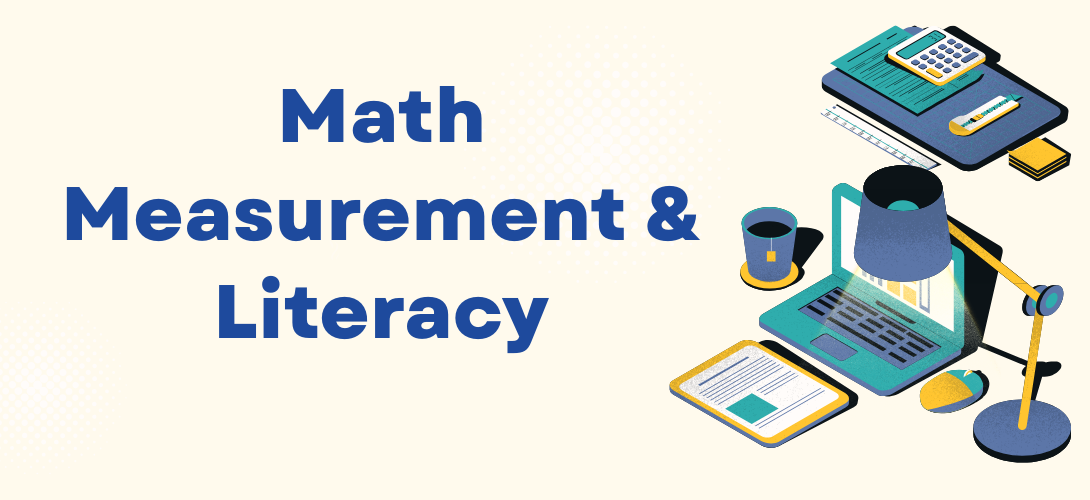 This course provides an activity-based approach that develops measurement skills and mathematical literacy using technology to solve problems for non-math intensive programs. Topics include unit conversions and estimation within a variety of measurement systems; ratio and proportion; basic geometric concepts; financial literacy; and statistics including measures of central tendency, dispersion, and charting of data. Upon completion, students should be able to demonstrate the use of mathematics and technology to solve practical problems, and to analyze and communicate results. Requisites:
This course provides an activity-based approach that develops measurement skills and mathematical literacy using technology to solve problems for non-math intensive programs. Topics include unit conversions and estimation within a variety of measurement systems; ratio and proportion; basic geometric concepts; financial literacy; and statistics including measures of central tendency, dispersion, and charting of data. Upon completion, students should be able to demonstrate the use of mathematics and technology to solve practical problems, and to analyze and communicate results. Requisites:
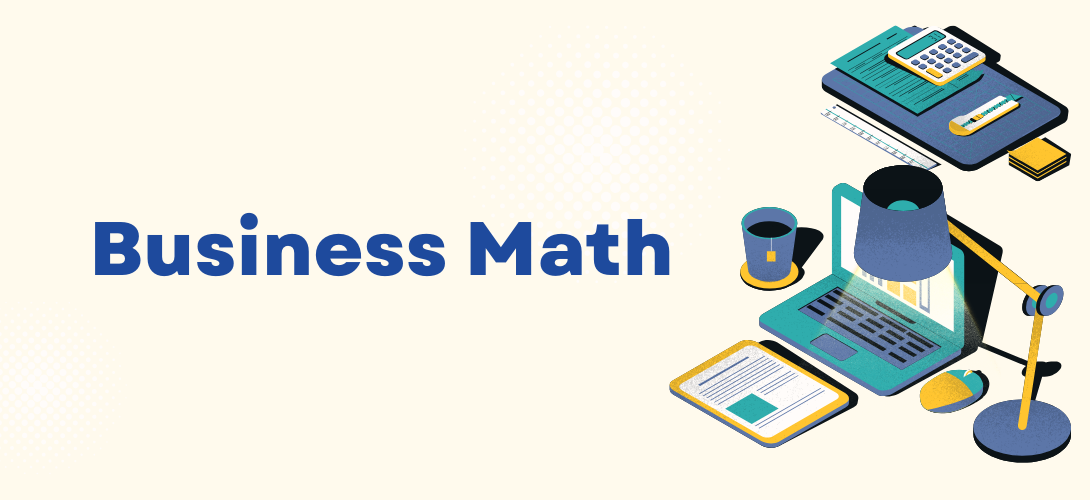 This course covers fundamental mathematical operations and their application to business problems. Topics include payroll, pricing, interest and discount, commission, taxes, and other pertinent uses of mathematics in the field of business. Upon completion, students should be able to apply mathematical concepts to business. Requisites:
This course covers fundamental mathematical operations and their application to business problems. Topics include payroll, pricing, interest and discount, commission, taxes, and other pertinent uses of mathematics in the field of business. Upon completion, students should be able to apply mathematical concepts to business. Requisites:
